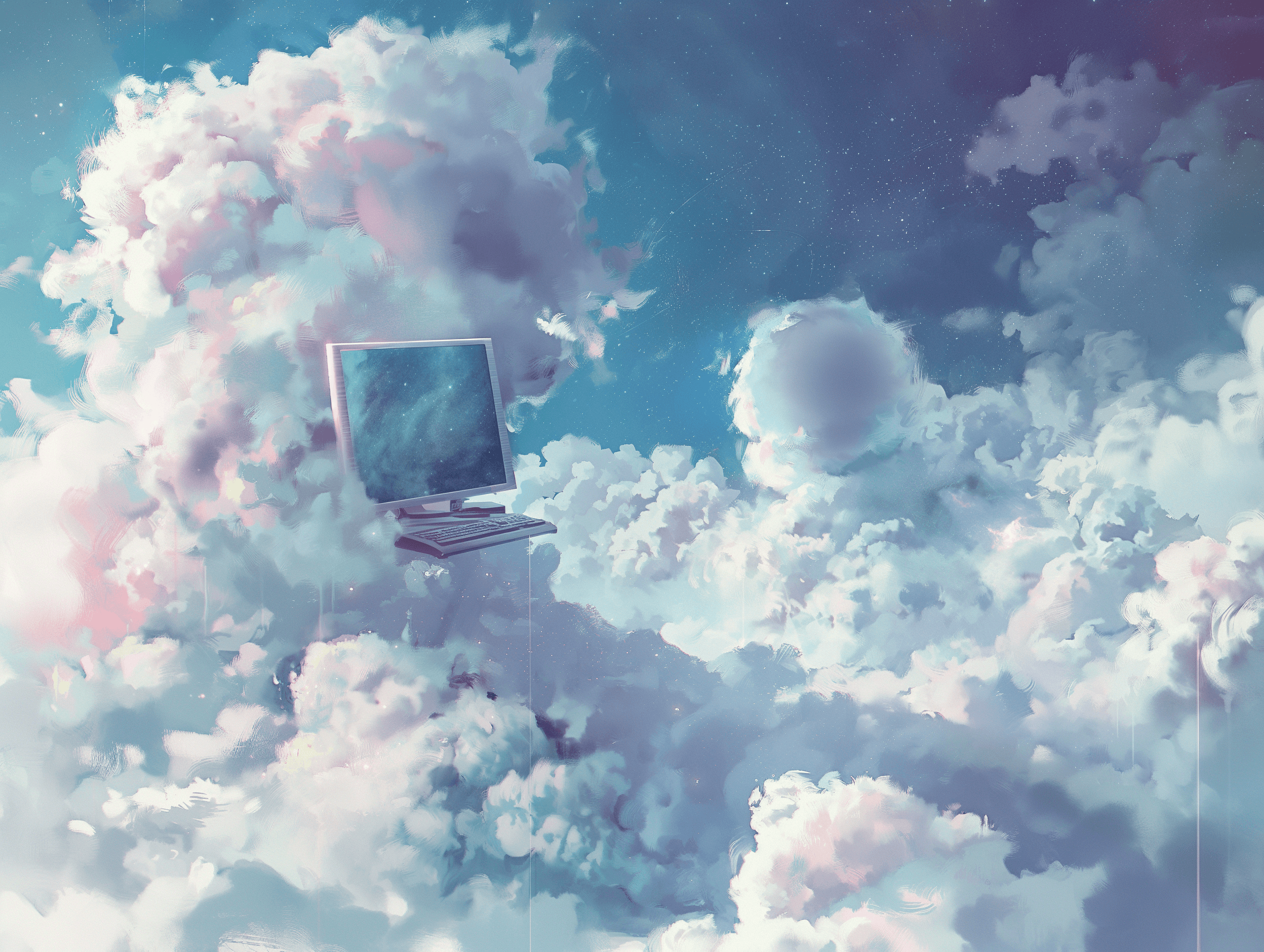External Resources
— Kids & Teens
Jun 8, 2022
|
Min Read
PBS: The Cybersecurity Lab
Whenever we go online—to shop, chat with our friends, or do anything else—we put ourselves at risk of cybercrime. Computer viruses can corrupt our files, hackers can steal our data, and criminals can trick us into revealing sensitive information. But luckily there are simple steps we can take to protect our digital lives.