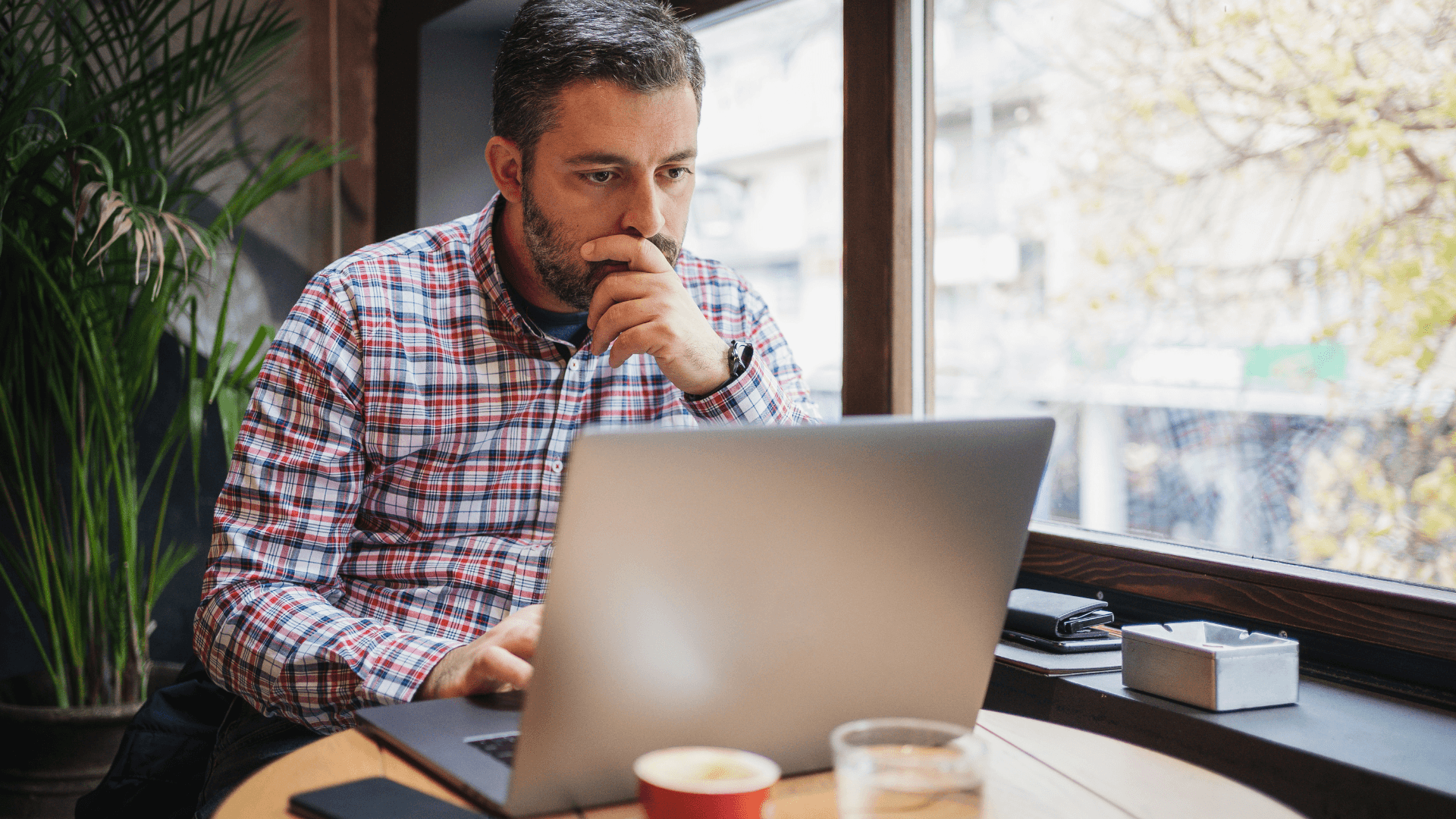Cybersecurity for Business
Nov 16, 2022
|
Min Read
Small Business Quick Wins
Follow these "quick wins" to secure every aspect of your small business.
Small businesses deploy an array of technology to better serve their customers and manage their operations. However, different technologies come with different types of risk and require specialized strategies to protect them. We created these "Quick Wins" as a starting point for your own security awareness training content.
Quick Wins for Copier/Printer/Fax Security
Ensure devices have encryption and overwriting
Take advantage of all the security features offered
Secure/wipe the hard drive before disposing of an old device
Change the default password to a strong and unique passphrase
Quick Wins for Email Security
Require strong, unique passphrases on email accounts
Turn on two-factor authentication
Do not use personal email accounts for company business Employees should know not to open suspicious links in email, tweets, posts, online ads, messages or attachments – even if they know the source.
Employees should also be instructed about your company’s spam filters and how to use them to prevent unwanted, harmful email
Quick Wins for File Sharing
Restrict the locations to which work files containing sensitive information can be saved or copied If possible, use application-level encryption to protect the information in your files
Use file-naming conventions that don’t disclose the types of information a file contains
Monitor networks for sensitive information, either directly or by using a third-party service provider
Free services do not provide the legal protection appropriate for securing sensitive information
Quick Wins for Mobile Devices
Update security software regularly. Go ahead, update your mobile software now.
Delete unneeded apps and update existing apps regularly
Always download apps from a trusted source and check reviews prior to downloading
Secure devices with passcodes or other strong authentication, such as fingerprint recognition
Turn off Discovery Mode
Activate “find device” and “remote wipe”
Configure app permissions immediately after downloading
Quick Wins for Point-of-Sale Systems
Create unique, strong passphrases
Separate user and administrative accounts
Keep a clean machine: Update software regularly
Avoid web browsing on POS terminals
Use antivirus protection
Quick Wins for Routers
Change from manufacturer's default admin password to a unique, strong passphrase
Use a network monitoring app to scan for unwanted users
Restrict remote administrative management Log out after configuring
Keep firmware updated
Quick Wins for Social Networks
Limit who has administrative access to your social media accounts
Set up 2-factor authentication
Configure your privacy settings to strengthen security and limit the amount of data shared. At the very least, review these settings annually
Avoid third-party applications that seem suspicious and modify your settings to limit the amount of information the applications can access.
Make sure you’re accessing your social media accounts on a current, updated web browser
Quick Wins for Software
Make sure your computer operating system, browser, and applications are set to receive automatic updates
Ensure all software is up to date.
Get rid of software you don't use Your company should have clear, concise rules for what employees can install and keep on their work computers
When installing software, pay close attention to the message boxes before clicking OK, Next or I Agree
Make sure all of your organization’s computers are equipped with antivirus software and antispyware. This software should be updated regularly
Limit access to data or systems only to those who require it to perform the core duties of their jobs
Quick Wins for Third Party Vendors
Spell out your privacy and security expectations in clear, user-friendly language to service providers
Understand how their services work and to what you are giving them access
Build in procedures to monitor what service providers are doing on your behalf
Review your privacy promises from the perspective of a potential service provider
Spell out expectations and scope of work in a formal agreement/contract
Quick Wins for USB Drives
Scan USBs and other external devices for viruses and malware
Disable auto-run, which allows USB drives to open automatically when they are inserted into a drive
Only pre-approved USB drives should be allowed in company devices. Establish policies about the use of personal, unapproved devices being plugged into work devices
Keep personal and business USB drives separate
Don’t keep sensitive information on unencrypted USB drives. It is a good practice to keep sensitive information off of USB drives altogether