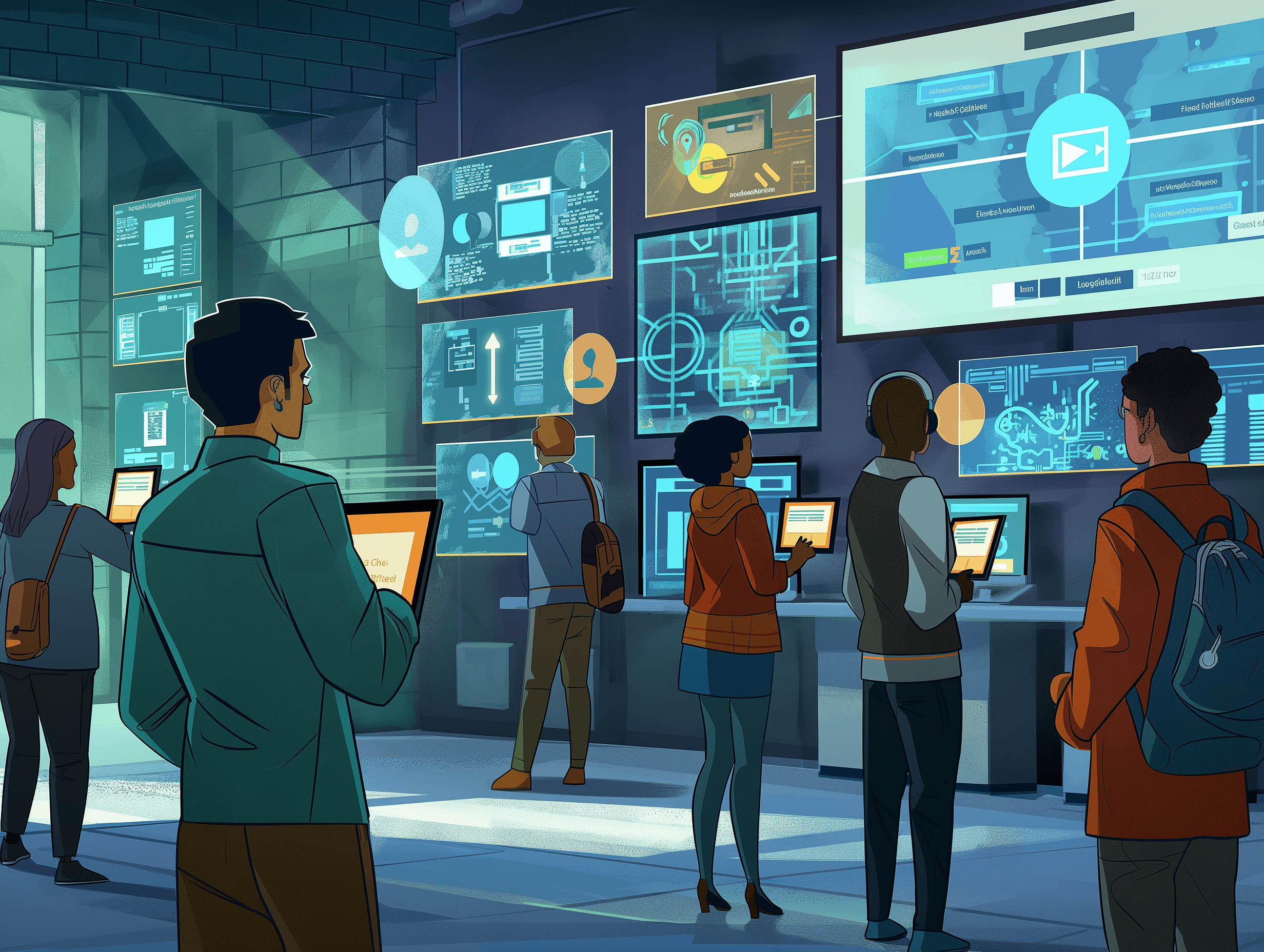Press
— Communiqés
Nov 5, 2019
|
Min Read
Free and Fun Security Awareness Videos: Brought to you by Adobe, the National Cybersecurity Alliance, and Speechless, Inc.
Did you say free security awareness videos? Yes, that’s right. Adobe, National Cyber Security Alliance, and Speechless have partnered to bring you a series of security awareness videos.
Did you say free security awareness videos? Yes, that’s right. Adobe, National Cyber Security Alliance, and Speechless have partnered to bring you a series of security awareness videos.