Online Safety and Privacy
Aug 8, 2022
|
Min Read
10 Must-Know Tips For Keeping Your Personal Data Safe
The internet has become a vital aspect of our lives.
People from around the globe spend over 7 hours online every day. It’s debatable whether this is good or bad, but it’s a fact, and the numbers keep increasing. Even though the internet and digital technologies help and make our lives easier, they also carry certain dangers. The number of data breaches keeps growing each year, and online security is becoming a big issue.
Both individuals and companies need to protect their data online. Luckily, there are several ways you can do this effectively. Here are some basic tips to follow.
Encrypt your data with a VPN
One of the most efficient ways to protect your data is to start using a VPN service. VPN stands for a virtual private network, a service that enables you to select a server and location you want to use to connect to the internet. The technology has been in use since 2005 and is well-tested and safe to use.
It provides a couple of noteworthy benefits. VPN service providers use industry-grade encryption protocols such as OpenVPN, IPSec/IKEv2, and L2TP/IPSec to provide end-to-end encryption to you. It means that when using a VPN, your data will be scrambled. Even if someone manages to tap into your connection and steal your data, they won’t be able to decipher and use it.
Besides encrypting your data and making it unusable for everyone but you, VPN also masks your IP address and assigns you a new one, thus protecting your privacy and anonymity. Additionally, since you can choose servers in multiple locations worldwide, you can circumvent geo-blocked content.
Don’t save passwords to your browser
Many browsers and apps have the convenient option to store your passwords, but if you lose your device, it gets stolen, or somebody else uses your workstation, they will have full access to any accounts you stored passwords for.
To avoid this, you should disable automatic password storing and delete the passwords you’ve saved so far. If you find autofill a must-have convenience, you should use a proper password manager to store your passwords safely. Password managers enable you to keep your passwords in one location and lock them behind a master password. The best password managers are cross-device compatible, allowing you to conveniently store your passwords on both mobile and desktop devices.
Avoid using public Wi-Fi
Public Wi-Fi is as convenient as autofill. You can save extra data on your plan or avoid significant charges when traveling. However, that public and free Wi-Fi in the airport or restaurant doesn’t come without risks.
Most of the public Wi-Fi networks are unsecured. A hacker can easily take control of the network and tap into your connection. They can see what websites you visit, your accounts, and passwords, or install malware on your device to track your activity and steal your data, even when you are no longer using public Wi-Fi.
Update all your tools, apps, and OS
Every app and tool you use, including your OS, is a piece of software that requires regular updates. These updates don’t just include the new and improved features but also vulnerability patches and security updates.
For instance, one of the latest Microsoft Windows security updates patches the vulnerability that enabled hackers to connect anonymously and gain access to Windows OS devices. It’s paramount to update your OS and app toolkit to prevent vulnerability exploits and keep your data safe.
Don’t click on unfamiliar attachments and links
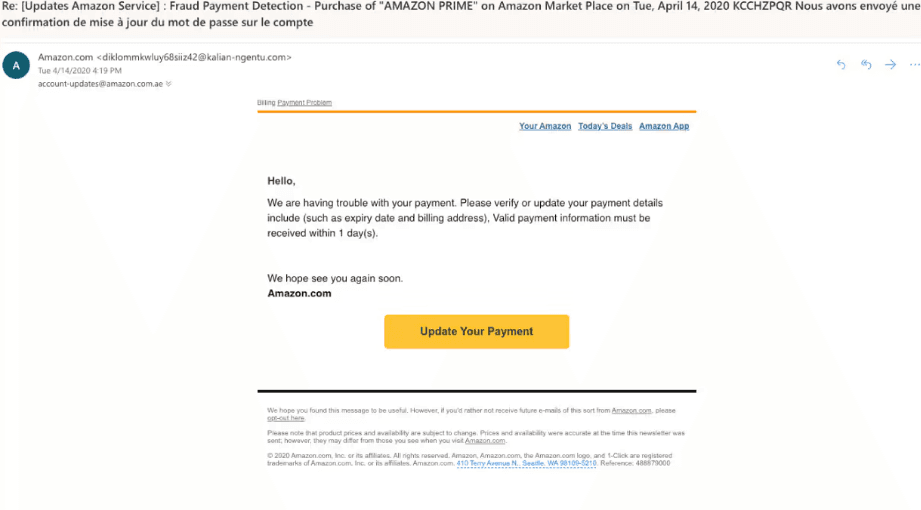
Checking and responding to emails has become a daily routine for many people. Since it’s one of the most popular communication channels, cybercriminals will often use it to get their hands on your data. To do it, they use so-called phishing links. Once you click this link, chances are that your device will get infected with malware. Here is what a typical phishing email looks like. Image source: Norton
At first glance, there is nothing out of the ordinary in the email above. The bank states that there was unusual activity on the online account. However, if you inspect the email in detail, you will notice that the SunTrust bank email in the “From” field is missing the letter “R”.
If you click on the link, it will take you to a fake page where you’ll be asked to enter your password, username, or ID, allowing the perpetrator to access your bank account.
While the safest practice is to avoid clicking on unfamiliar attachments and links, the best one would be to learn to spot a phishing email. Generally speaking, you should avoid clicking on links in emails that ask you to verify your personal information, with email addresses that are too long and suspicious, and include copy that inspires fear of missing out or panic.
Don’t share personal information with anyone
Many people take internet security lightly. They share their private data willingly and without any concerns whatsoever. They share their location on social media, take time to fill out surveys to get free goodies, and subscribe to email lists to get access to bonus perks on websites.
The first line of your personal data defense is you. If you share your personal information online, you risk having it leaked once the company you shared data with gets hacked.
You can significantly improve your data security if you keep it private and away from sites such as social media. If you want to share it online, read the Privacy Policy of the site you are using to ensure they don’t store and share your data with third parties.
Use cybersecurity products
Top-notch cybersecurity products are not only reserved for businesses. Every popular cybersecurity product has a version for personal use. These products are developed to perform real-time device and connection monitoring and early malware detection, and can help clean your device from malware and viruses.
They automatically scan USB thumb drives to keep malicious software out of your devices. You should at least utilize a firewall and antivirus software to keep your devices safe and protect your data.
Don’t use your personal devices at work
While Bring Your Own Device has become a common practice in many organizations, you should carefully consider whether to use your personal phone or laptop at work. Many organizations require employees to go online through the company’s encrypted private network. They also might have different access control and data democratization solutions in place.
It simply means that all your personal data will pass through the network operated and managed by the company. In other words, the company can look at your data, and it may even get stored, exposing you to data leak risks should the company fall victim to a cybersecurity attack.
Monitor activity on your devices and tools
Monitoring activity across accounts, reports, activity, and tools is essential. A cyberattack such as a sudden massive data upload doesn’t look like a day-to-day activity. Monitoring can help discover discrepancies, safeguard your data, and prevent cybersecurity breaches.
The best way to do it is to use the tools developed explicitly for monitoring user, device, and network activity. There are many tools in this category, including Nagios Core for monitoring network activity, Apps Tracker for tracking app usage, or Kiwi Application Monitor for getting notifications when apps run external programs.
These tools come with real-time notification and instant kill switches to help you keep your data safe, whether the stakes are high or low.
Backup your data
Modern devices enable you to wipe them clean remotely. It’s a handy feature if you lose your device or it gets stolen. When you wipe the device clean, nobody can access your data – but neither can you.
That’s why you should consider backing up your data. Cloud storage solutions are readily available, so back up your data in the cloud to keep it safe.
Conclusion
The average number of data breaches and cyberattacks has increased by 15% compared to last year’s figures. Adopting the best cybersecurity practices is the only way to protect your data. The tips mentioned above will help keep your data safe and provide peace of mind.
However, cybercriminals are constantly working on new ways to get their hands on personal data. Don’t rely on the current best practice for too long. Instead, keep tabs on the most recent threats to learn how to address them properly.
Additional Resources:



