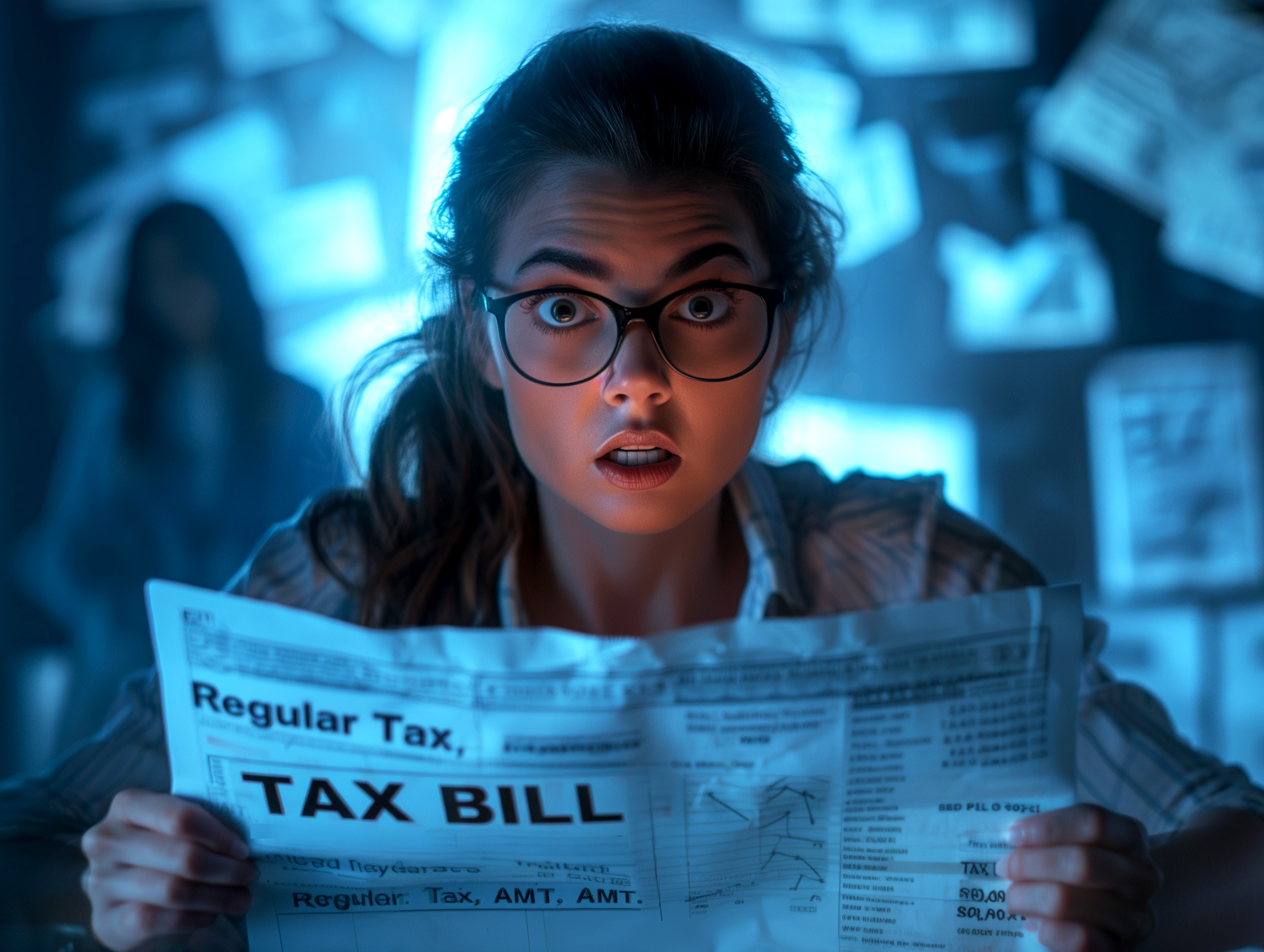Online Safety and Privacy
May 1, 2022
|
Min Read
A Teacher’s Guide To Student Online Safety
Students are more connected than ever before thanks to the internet.
Being “always on” can be great, as it can help young people learn and connect with others more easily than you ever did as a child. However, like any communication tool, it does have its downsides. All adults in a child’s life have the responsibility to teach them about internet safety. As their teacher, though, you’re in a unique position to help them. Here’s how you can teach kids about using the internet more safely.
Create a School Policy, and Have Students Sign It
The first thing you’ll need to do is create a school policy about internet usage. Lay everything out in clear, easy-to-understand terms. Describe how you expect the students to use the internet, what they should avoid and how they should communicate with others online. Then, share this policy with students and require them to sign in before using IT facilities at school. Having a policy will help pupils understand how seriously they should be taking their online safety.
Teach Students About Online Privacy
Kids these days often know better than to share passwords or their addresses online; however, there are new threats that they may not understand. Take the time to have a conversation with your students about how their favorite sites and apps store their information. Do they know that Snapchat, for example, keeps messages on a server for 30 days?
Create an Effective Cyberbullying Reporting System
“Cyberbullying is a common problem that nearly every school is dealing with,” says educational expert Janet Moran from Elite Assignment Help. “You need to be able to support your students when it happens and educate them on the correct way to use the internet. Create a good reporting system that both students and parents can use to report cyberbullying, and follow through on any reports that you get.”
Get Students Involved
When you’re creating new technology usage guidelines or introducing new hardware or software, ask students for their input. They’re much more likely to work with you if they feel as though have some ownership of the process. They can also inform you of devices, apps and programs that you may not have known about.
Keep Up With Technology
Teens often turn to their friends for advice online because they may feel more comfortable talking to peers or think their parents and other adults are unaware of the current technology landscape. Keep yourself up to date about online developments, and make sure that students can come to you about any concerns they have. The more you know, the more you can help.
Provide Resources to Students
There’s lots of educational services out there, but not all of them are trustworthy. Research educational resources before recommending or using them to make sure others have had a positive experience from a security, online safety and privacy perspective.
Know the Laws on Sexting
Sexting has become a real problem, and there have been many instances in which private photos and messages have been shared more publicly than the senders had originally intended. Look into the laws on sexting, and ensure the whole school staff know what to do if they discover evidence of it in your school. Then, talk openly and honestly with students and parents about it. Give the students the information on the law, and ask their parents to discuss with them. Teens are much less likely to engage in risky behavior if their parents are open with them.
Blocking Sites Won’t Fix Everything
It’s a good idea to block risky sites at school, but that won’t stop students trying to access them. Talk about why the sites being blocked, and educate the students on better ways to use the internet. The more knowledge they have, the less vulnerable to risk they’ll be.
These tips will help you keep your students safe and educate them about how to use the internet. Put them to use and keep your school safer online.
About the Author
Mary Walton is a tutor at BoomEssays and Essayroo, educational services. She is an avid traveler and blogger at Simple Grad, where she writes her thoughts on education and e-learning system and reviews portals for students, like Essay Pride. Mary also helps with resume writing at British CV Writing Service.