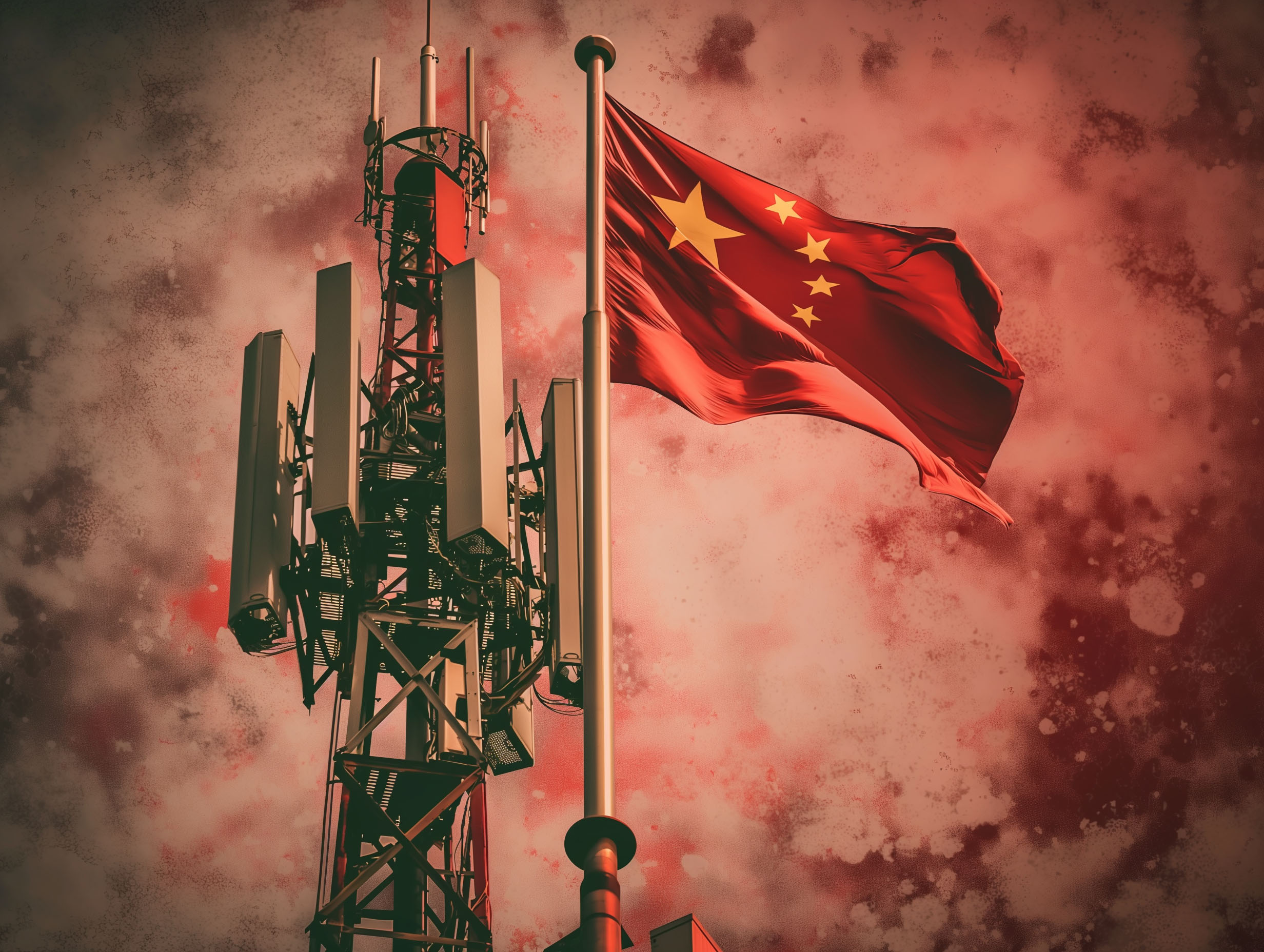Online Safety and Privacy
Dec 20, 2022
|
Min Read
Securing Your Home Network
A protected home network shuts out cybercriminals, allowing your family to use the internet more safely.
You aim to keep your home secure, but are you keeping your home network open? Most households now run entire networks of devices linked to the internet, including computers, gaming systems, TVs, tablets, smartphones, and wearable devices. The security of these networks should be regularly checked and improved.
Run a Clean Machine
First, keep clean machines by ensuring all internet-enabled devices are running the latest operating system, web browsers and security software. This includes mobile devices that access your wireless network.
Secure Your Wireless Router
A wireless network is when you connect an internet access point – such as a cable or DSL modem – to a wireless router. Wireless is now essential in many homes because it allows you to connect multiple devices to the internet from different areas of your home. However, if you don’t secure your router, you’re vulnerable to people accessing information on your computer, freeloading off your internet service and, potentially, using your network to commit cybercrimes.
Here are ways to secure your wireless router:
1. Change the name of your router
The default ID – called a “service set identifier” (SSID) or “extended service set identifier” (ESSID) – is assigned by the manufacturer. Change your router to a name that is unique to you and won’t be easily guessed by others.
2. Change the preset password on your router
Keeping the router’s manufacturer default password in place makes it much easier for hackers to access your network. Change your router’s password ASAP. A strong password uses at least 12 characters long and includes letters, numbers and symbols. The strongest passwords are not recognizable words or phrases.
3. Review security options
When choosing your router’s level of security, opt for WPA2, if available, or WPA – these levels are more secure than the WEP option.
4. Create a guest network
Some routers allow for guests to use a separate guest network. If you have many visitors to your home, it’s a good idea to set up a second network just for guests. It can also be wise to create a guest network to connect Internet of Things (IoT) devices, like smart appliances and web-connected cameras, because all of these devices can have varying vulnerabilities.
5. Use a firewall
Firewalls keep hackers from using your device to send out your personal information without your permission. While antivirus software scans incoming email and files, a firewall is like a guard, watching for attempts to access your system and blocking communications with sources you don’t permit. Your operating system and/or security software likely comes with a pre-installed firewall, but make sure you turn on these features.
Featured Articles
Tags