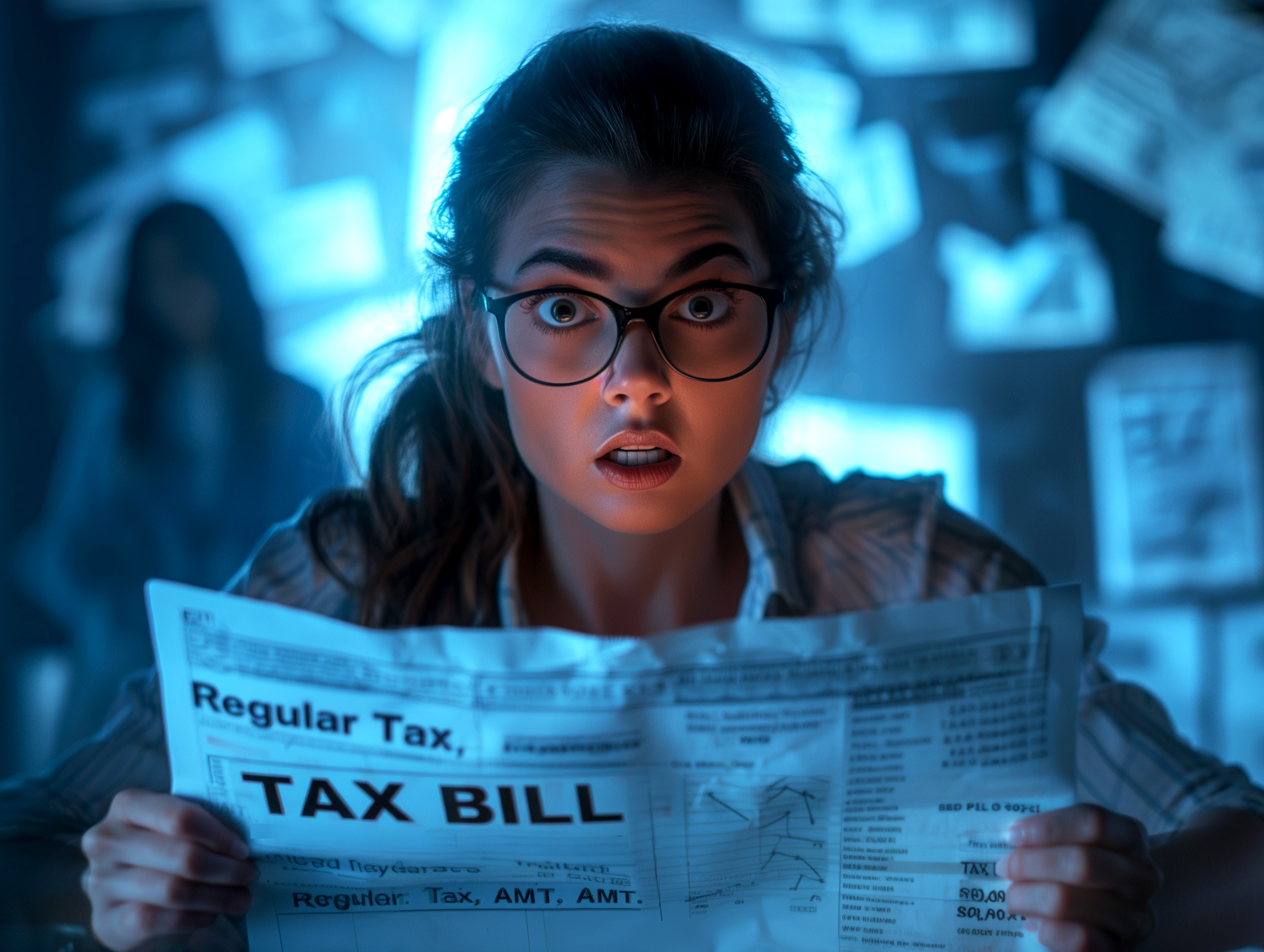Online Safety and Privacy
Mar 10, 2023
|
Min Read
Stay Secure While You Work From Home
Remote work seems like it is here to stay for many of us even as the COVID-19 pandemic recedes in our collective rearview mirror.
Even if employees are returning to the office a few days every week, working from home will be a major part of many of our lifestyles for years, if not forever. Maintaining corporate-level cybersecurity measures in your living room office, however, can present challenges.
With some prep, you can keep yourself, your family, your employer, and your job safe by adopting a few habits and “hardening” your home’s cybersecurity a few notches.
Lock down your login
All passwords should be 12 characters long and unique for each account. Use multi-factor authentication (MFA) wherever possible. MFA fortifies your online accounts by making you prove that you’re you in multiple ways, such as biometrics or a unique one-time code sent to your phone. Evolve beyond the sticky note: use a password manager to generate and store all your unique passwords.
Secure your devices
Keeping your work devices physically secure is the best way to keep them digitally secure. Set up an automatic logging out feature in case if you walk away from your computer to rummage around your fridge and forget to log out. When you aren’t working, store your work devices in a secure location, like a safe or locked desk drawer.
Separate your networks
Separate your network so that your company devices are on their own Wi-Fi network while your personal devices are on their own. Even better, use a secure network and a company-issued Virtual Private Network (VPN) to access any work accounts. Home routers should be updated to the most current software and secured with a lengthy, unique password. You shouldn’t use work devices on public Wi-Fi – use a personal hotspot instead!
Think before you click
Cybercriminals want to cause you to panic with phishing attacks – they want you to think you’re missing an important Zoom meeting or need to send over your banking information ASAP. This is so you don’t interrogate the message you just received. Hackers will also impersonate organizations (like the CDC) in emails, texts, or websites to distribute malware. When looking up news or researching a topic, stay calm. Slow down. Even counting to three while reading can help you decide whether a message is suspicious. Don't click on links sent to you from suspicious email addresses or phone numbers. Go directly to a reputable website to access the content.
Update your software
Before connecting to your corporate network, be sure that all internet-connected devices ‒ including PCs, smartphones, and tablets ‒ are running the most current versions of software. Updates include important changes that improve the performance and security of your devices.
Keep it safe for work
Only use devices, applications and software that have been approved by your employer. It is tempting to use your preferred tools at home, but there might be a very good cybersecurity reason why your employer’s hired security team don’t allow them.
Limit device access
Only approved users should use your work device, which is probably you and only you. That means your family, friends, mail carrier, or anyone else who visits your home should not use a device issued by your employer.