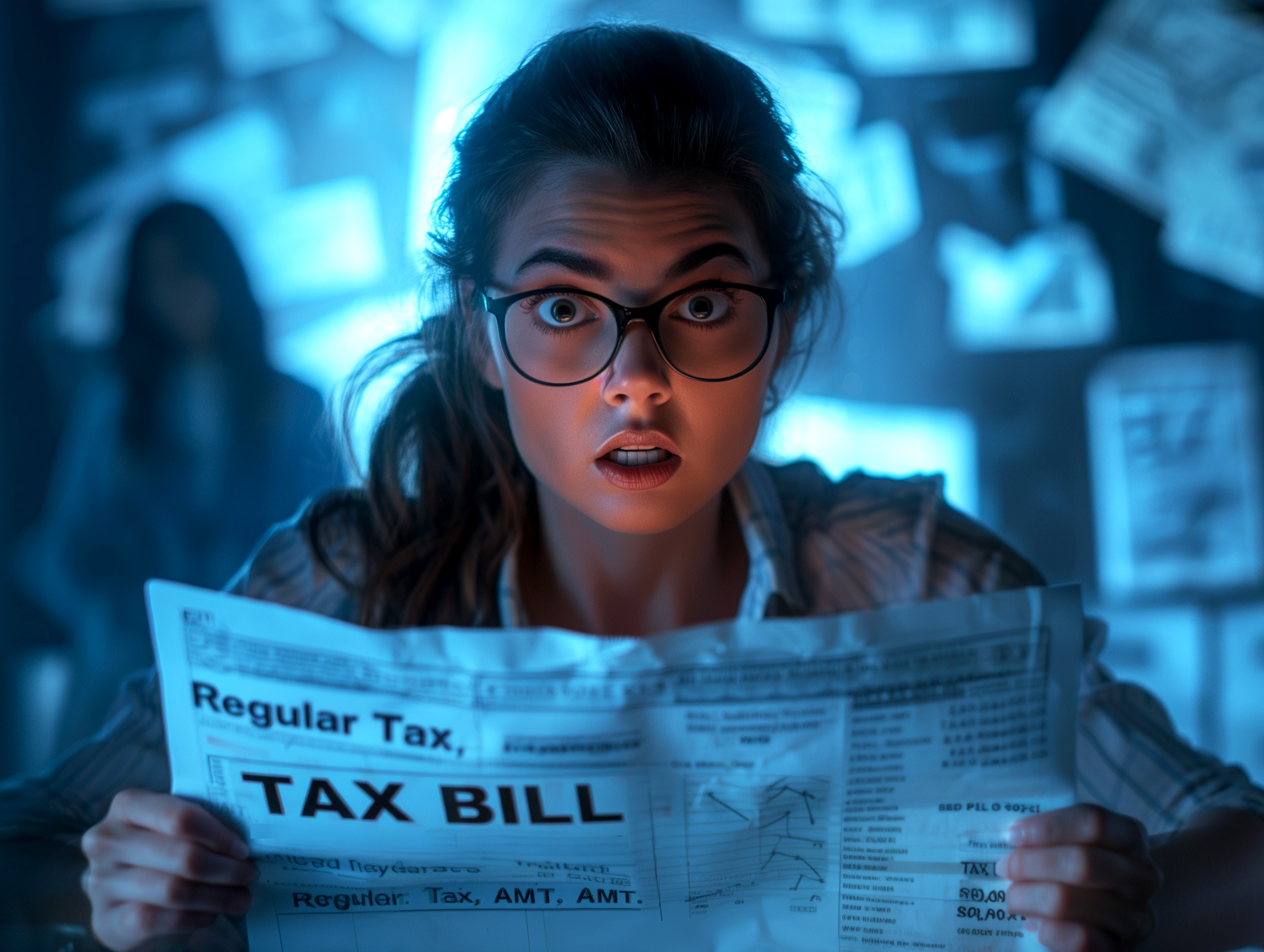Online Safety and Privacy
Oct 20, 2023
|
Min Read
Securing Higher Ed: 5 Tips for Learning Safe Online
Technology and academia are now seamlessly intertwined. While tech can further educational opportunities for students, it also comes with risk as the ivory tower delves into the Wild West of the internet.
Almost 2 out of 3 colleges and universities reported that they were the target of ransomware attacks in 2021, and higher education is increasingly seen as a ripe target for cybercriminals. This leaves students, faculty, and staff susceptible to an array of online perils.
The boundaries between physical and virtual classrooms continue to blur, which means that safeguarding sensitive data, valuable intellectual assets, and virtual identities becomes paramount. By adopting some basic cybersecurity behaviors, though, everyone involved in higher ed can come together to make online learning safe.
1. Only use official email addresses or social media accounts when interacting with the university or its members.
No matter whether you’re a professor, a student, or a staff member, use your official academic email address (it probably ends with a ".edu") when communicating with others in academia. This helps identify everyone involved and decreases instances of phishing. Even still, verify the identity and authenticity of the sender or receiver of any communication. Ensure that the domain matches the official website of the university or institution. Never click on links or download attachments if they are unsolicited or suspicious. If in doubt, just contact the university's IT department for help.
2. Keep your software updated.
Don't wait until next semester: keep your software updated. Install the latest updates for protection software, like your antivirus, anti-malware, and firewalls, to guard against evolving threats. Regularly use antivirus software to scan for malware and bugs on your device. Keep operating systems, web browsers, and security software up to date to prevent exploitation of vulnerabilities. Turn on automatic updates so your computer is never left behind!
3. Do not log into unsecured networks without protective software or share sensitive information over public Wi-Fi.
No matter whether your online learning journey takes you to the cafe down the street or to another country, don't log into sensitive accounts over public Wi-Fi unless you take precautions. Even if the network requires a password, your data can be exposed. Virtual private networks (VPNs) and firewalls work to keep snooping cyber criminals off your devices.
4. Show school spirit with strong passwords, a password manager, and MFA.
Every online account, whether it's for your academic pursuits or personal use, should be protected by a unique, strong password. Each password should be at least 15 characters long and a random mix of letters, numbers, and symbols. How are you supposed to remember all those passwords? Use a trusted password manager to generate, store, and maintain your collection. Many higher ed institutions now require the use of multi-factor authentication (MFA). This basically doubles the security of the account and adds another level of security beyond your password.
5. Back up your work safely and maintain a clean workspace.
Backing up your work is a cardinal rule of higher ed cybersecurity because that's how you build a safety net against data loss caused by cybercrime, hardware failures, or accidents. Ideally, you should back up your data both on the cloud, which is built on remote computer servers connected to the internet, and a physical device like an external hard drive. Especially if you are storing sensitive data, be cautious about backing up viruses or malware along with your work. Use your antivirus software to regularly scan your files before backing up to avoid transferring threats. When it comes to document disposal, delete files (that means emptying the Recycle Bin) and shred any physical documents. Maintaining a clean workspace is equally vital, particularly if shared or accessed by others. Clear away personal or confidential information before stepping away, reducing the risk of unauthorized access. Also, if you find a strange USB drive or other removable media, don't plug it into your device! Alert your IT department and they will securely uncover its contents or dispose of it.
You have the power to secure your digital campus
Data loss and cybercrime shouldn't be seen as inevitable. No matter your role in higher education, you are probably responsible for sensitive information, valuable intellectual assets, or awesome, important research data. You shouldn't take this responsibility lightly, but you also don't have to learn in fear. If you can remember these cybersecurity habits, you can do your part to fortify the digital part of campus life.