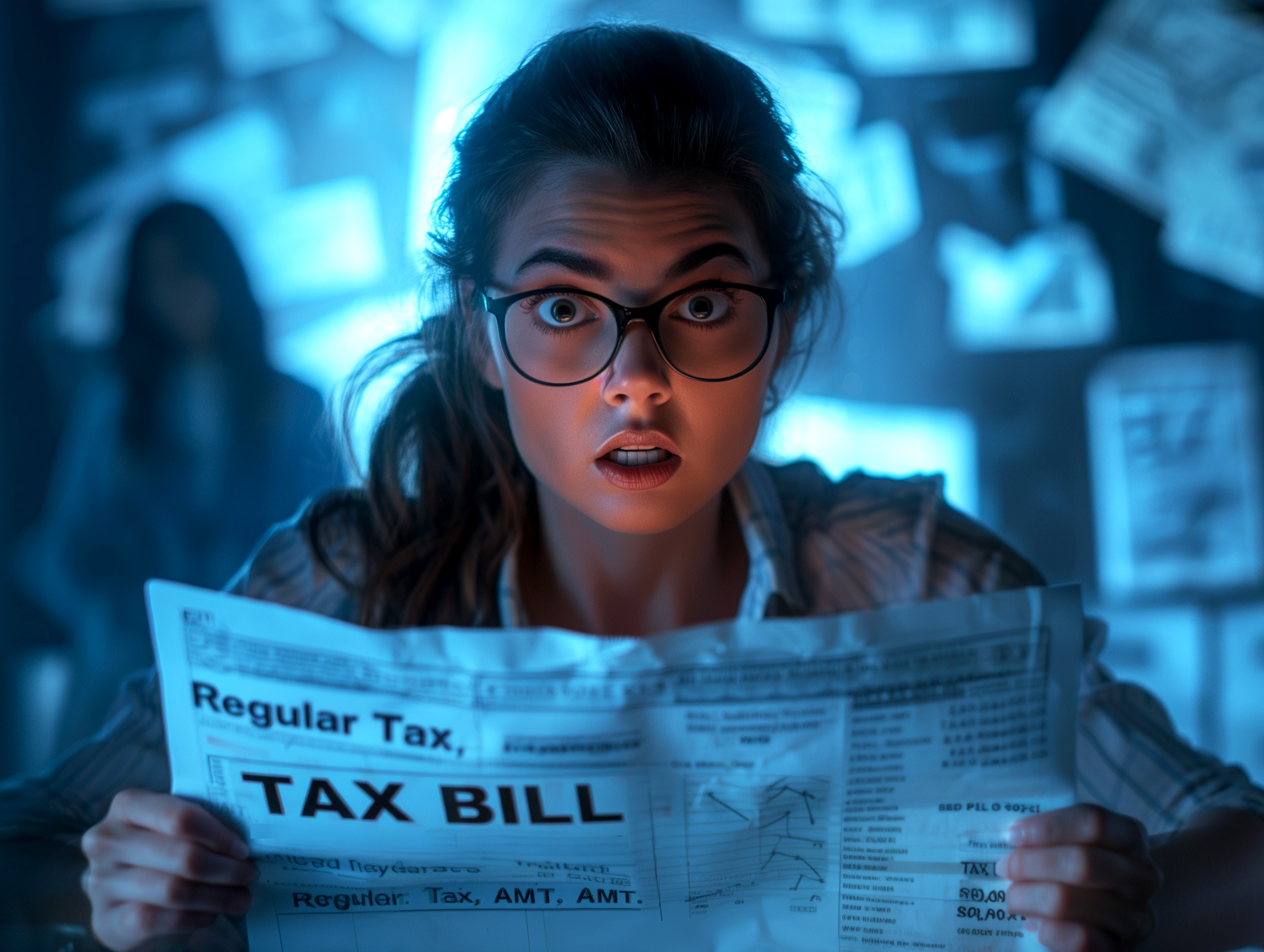Online Safety and Privacy
Jan 19, 2023
|
Min Read
Public Computers and Wi-Fi
Surf safe when using public computers and networks.
Public computers in libraries, schools, and elsewhere are convenient resources for many Internet users; in fact, public computers are the only way many people can connect to the Internet. The same is true for public Wi-Fi networks in locations like airports or shopping malls. However, you don’t know who was using the computer before you sat down, or who else is snooping around on the public Wi-Fi you’re surfing.
These systems carry vulnerabilities because anyone has access to them, but you can protect yourself. Here are some simple best practices when it comes to public devices or Wi-Fi networks.
Don't get too personal out in public
Generally, it is best practice to avoid using public computers to access sensitive personal information, like a bank account, or for financial transactions, like buying an item from Amazon.
Remember me not
When logging into accounts using a shared computer, make sure to uncheck any "remember me" boxes on the log-in screen. If you select “remember me,” it makes it easier for future users of the public computer to access your sensitive accounts. Similarly, if you make an online purchase on a public computer, ensure that you do not save your financial information for the account (and remember that you should generally avoid online shopping using a public computer if you can).
Log out
Log out of every account and close all web browser tabs when you finish using a public computer. You wouldn't want the next stranger that sits at the computer to have access to your personal information and accounts. Remember, simply clicking the “x” in the corner of the internet browser does not log you out of accounts -- typically, you must log out from each website. Log out of every single account you used on the shared computer.
Get Wi-Fi hotspot savvy
Because public wireless networks and hotspots are generally not secure, anyone can potentially see what you are doing on your laptop or smartphone while you are connected to them. Limit your activities on public Wi-Fi and avoid accessing important accounts like email and financial services. Consider using a virtual private network (VPN) or a personal hotspot for a more secure connection.
Brush off shoulder surfers
Be aware of your surroundings. People in your vicinity might be able to peer over your shoulder and see your screen or what you’re typing. Be extra aware if you are accessing a sensitive account on a public computer, such as a banking site.
Lock down your login
Create long and unique passwords for all accounts and use multifactor authentication (MFA) wherever possible. MFA fortifies your online accounts by enabling the strongest authentication tools available, such as biometrics or unique one-time codes sent to your phone or mobile device.
Clear your browsing history
When you finish surfing the web on a public computer, delete your cookies and browsing history from the web browser. You can usually find these options in the browser's Settings menu.